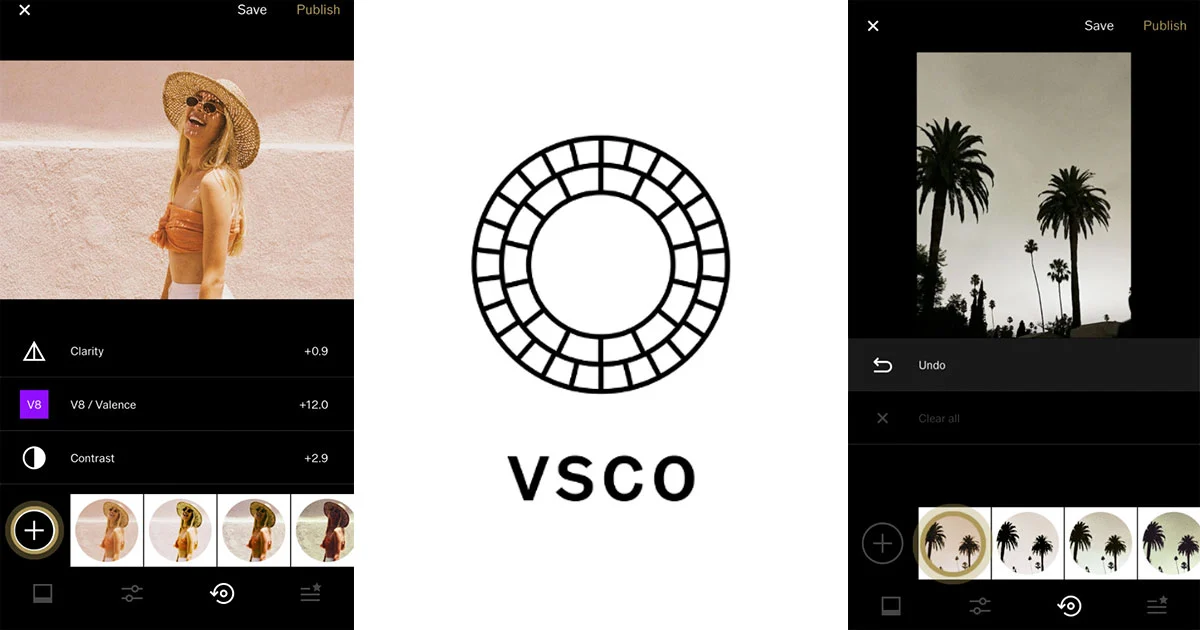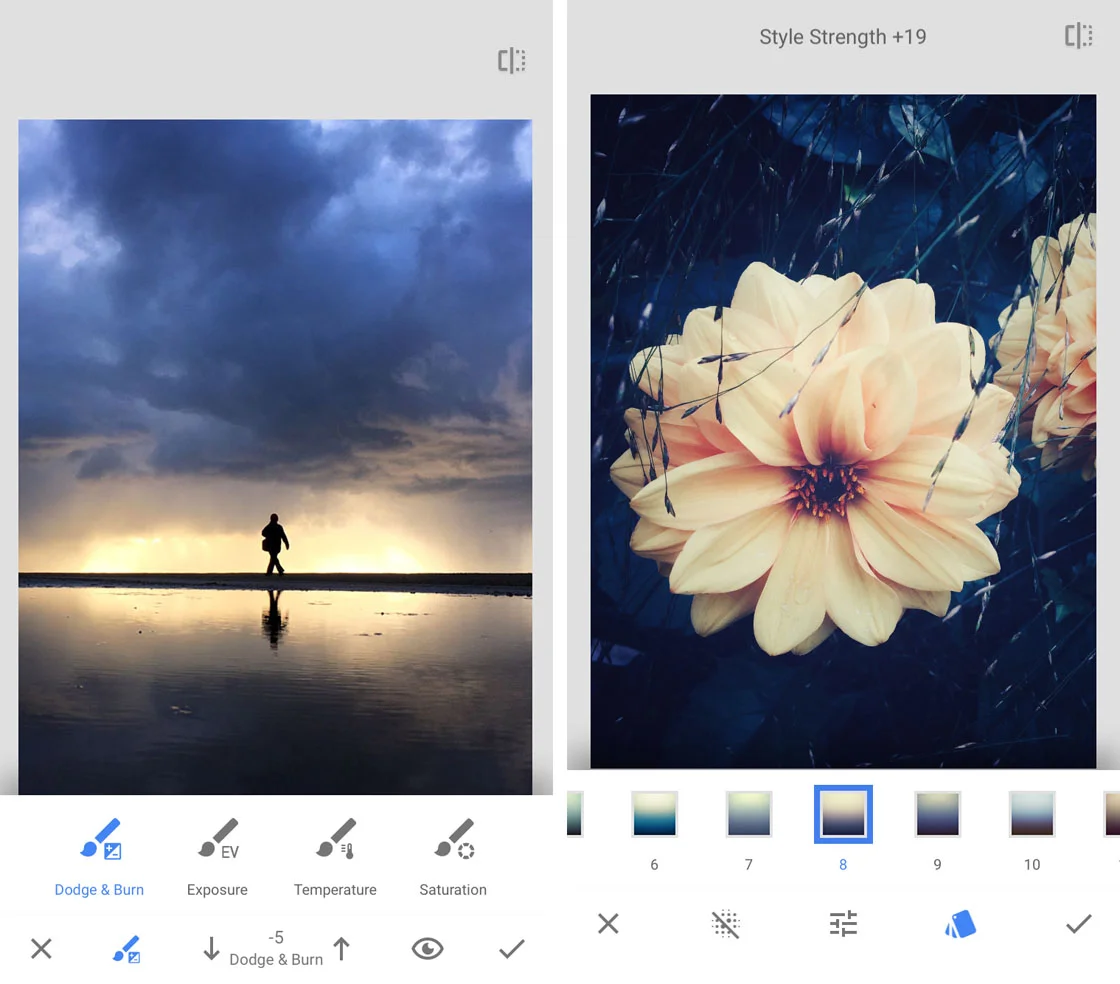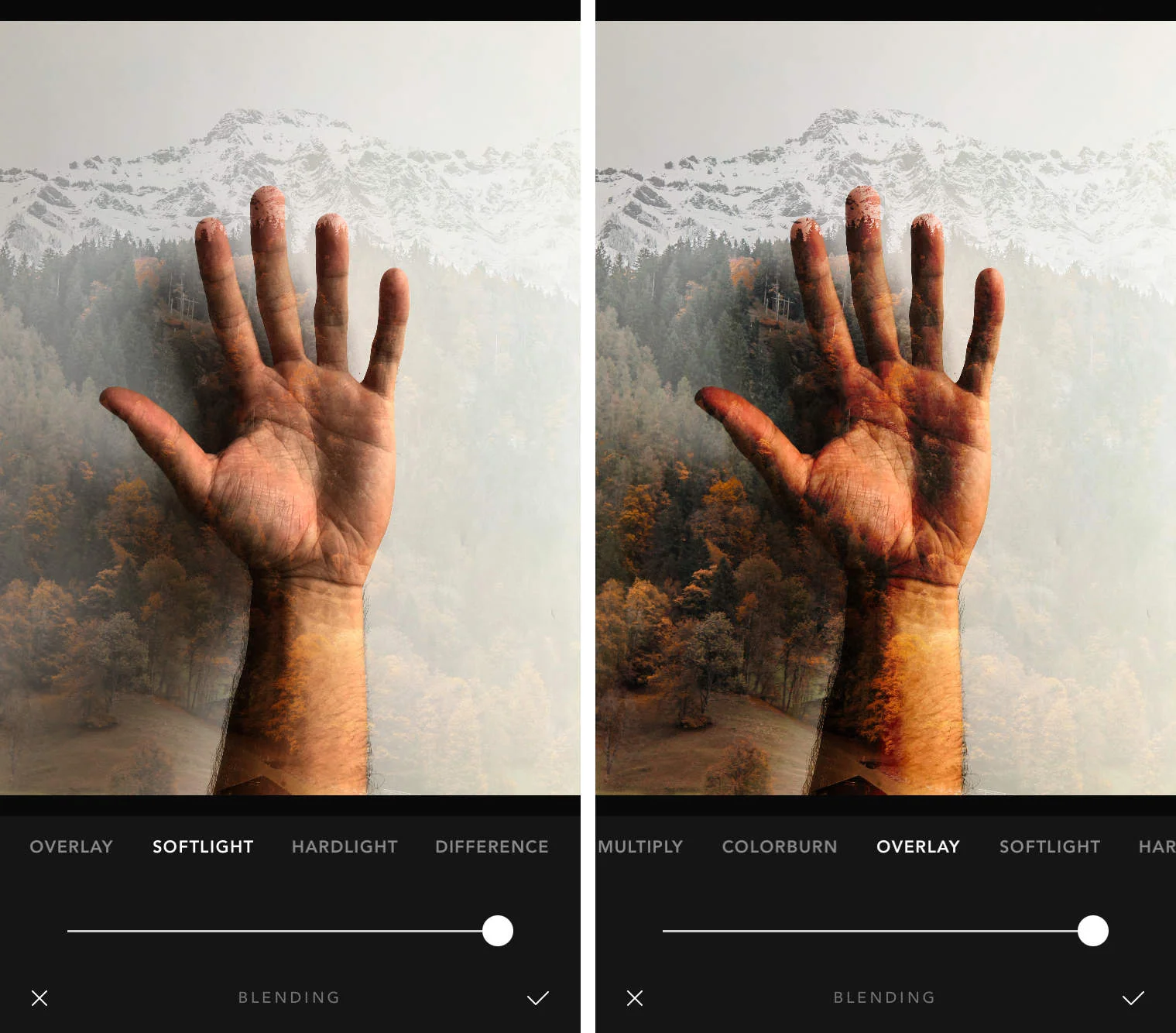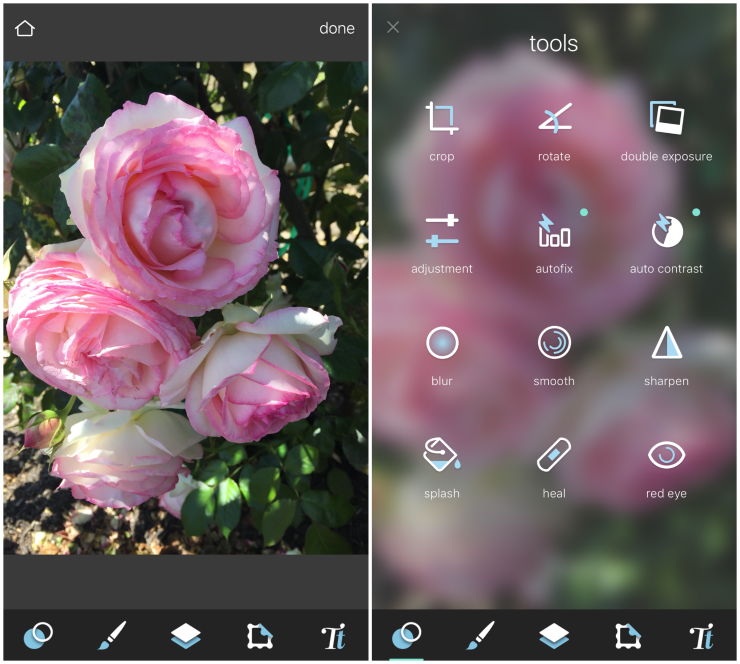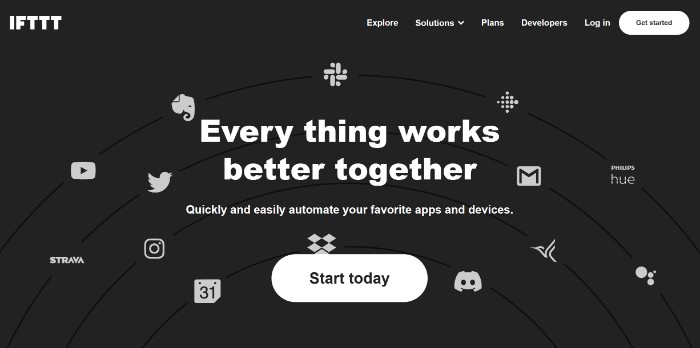In today's digital age, taking photos has become a part of our daily lives. With the rise of social media and the need for visually appealing content, it's no surprise that photo editing apps have become increasingly popular. These apps allow users to enhance and edit their photos with just a few taps, making it easier than ever to create stunning images. Even with basic equipment such as a smartphone, using the best photo editing app for your needs can help you inch closer to professional-level images.
But with so many photo editing apps available, it can be overwhelming to choose the right one for your needs. That's why we've compiled a list of the top 5 photo editing apps for improving images easily. Whether you're a professional photographer or just looking to enhance your social media feed, these apps have got you covered. We'll also introduce IFTTT, our free automation app that can help you transfer and edit your photos behind the scenes while you focus on creating content.
Why use a photo editing app?

Before we dive into the top apps, let's first understand why using a photo editing app can be beneficial.
Sometimes you may hear the phrase "photo editing software" thrown around, but this article will be covering applications that you can download on IOS and Android smartphones. Keep in mind that the most advanced and professional photo editing software is usually available as a desktop application and cannot be downloaded on smartphones. However, our picks for the top photo editing apps can compete with flagship software offered by Adobe and others.
When choosing a photo editing app, it's important to consider factors such as the purpose of your edits, the user-friendliness of the app, and your budget. If you're a professional photographer looking for advanced editing tools, a more complex and pricier app may be the right choice for you. On the other hand, if you're a beginner or just looking to enhance your social media photos, free options such as VSCO or Canva may be more suitable. Ultimately, the best photo editing app for you will depend on your specific needs and preferences as well as your budget.
Here are some reasons why you should be using a photo editing app to enhance your raw photos:
Enhance Your Photos
Photo editing apps offer a wide range of tools and filters to enhance your photos. From adjusting brightness and contrast to adding filters and effects, these apps allow you to transform your photos into stunning images.
Save Time and Effort
Gone are the days of manually editing photos on your computer. With a photo editing app, you can make quick edits and enhancements on the go, saving you time and effort.
Stand Out on Social Media
In today's social media-driven world, having visually appealing content is crucial. With a photo editing app, you can make your photos stand out and attract more followers and engagement on your social media platforms.
Top 5 photo editing apps for IOS/Android
1. Adobe Lightroom

Adobe Lightroom is a popular photo editing app among professional photographers. It offers a wide range of tools and presets to enhance your photos, as well as advanced features like selective editing and color grading. It also has a built-in camera function, making it a one-stop shop for all your photo editing needs.
Adobe Lightroom for IOS and Android carries over many of the most useful features from its desktop software, but be aware of some performance differences between the two.
Pricing:
Free Version: Lightroom offers a free version with basic features.
Subscription: For access to premium features and cloud storage, a monthly subscription of $9.99 is available.
2. VSCO
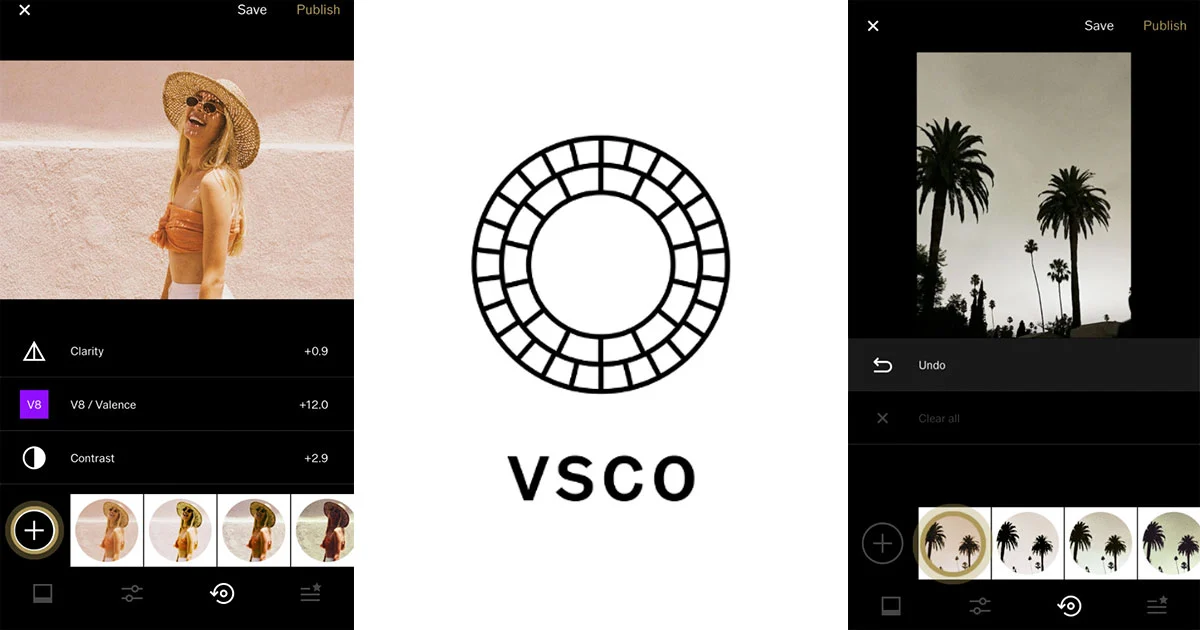
VSCO is a popular filter app that offers a wide range of presets to give your photos a unique and professional look. It also has basic editing tools and a built-in camera function, making it a great all-in-one app for editing and taking photos.
Pricing:
Free Version: VSCO provides a free version with basic filters.
Subscription: VSCO X subscription, priced at $19.99 annually, unlocks additional filters and advanced editing tools.
3. Snapseed
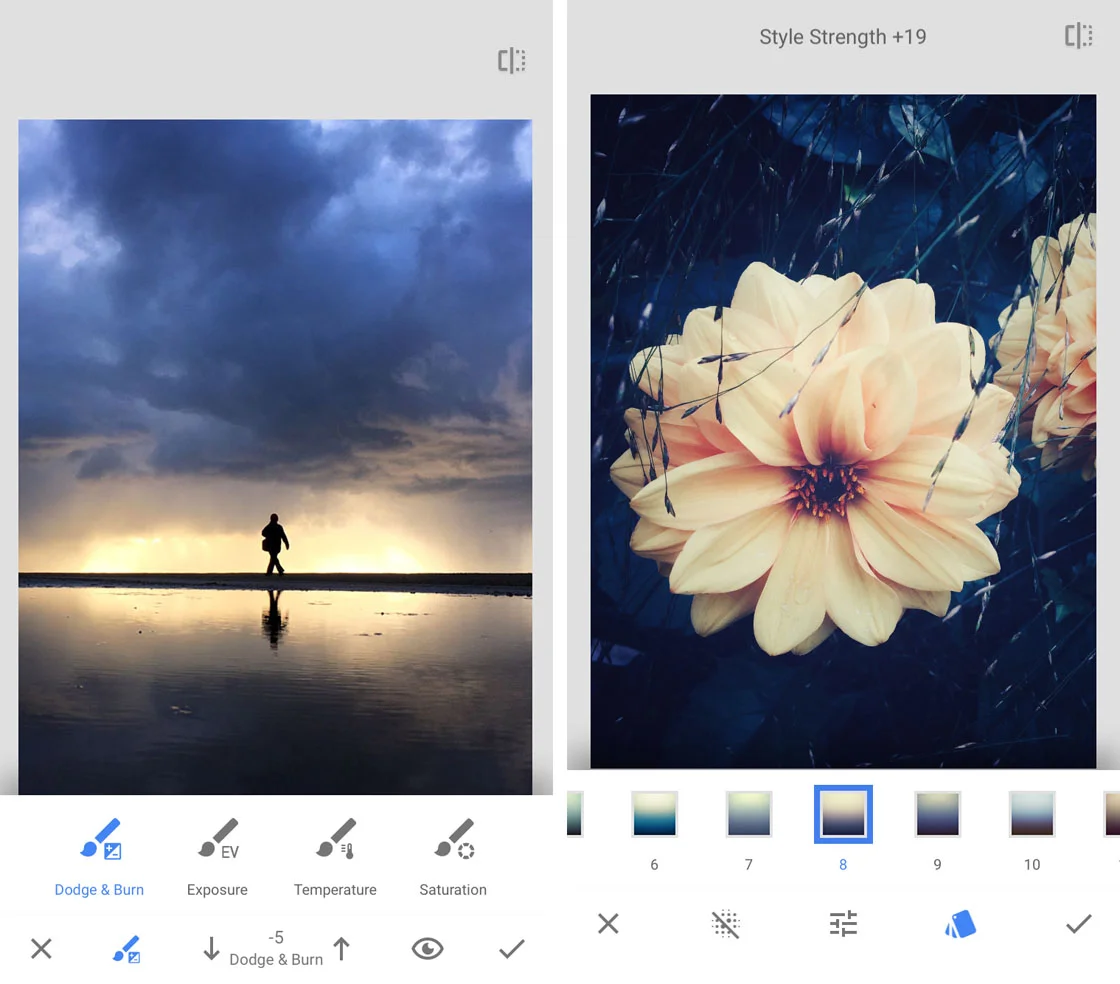
Snapseed is a powerful photo editing app with a user-friendly interface. It offers a wide range of tools and filters, as well as advanced features like selective editing and healing brushes. It's a great option for both beginners and professionals.
Pricing:
Snapseed is entirely free, offering a robust set of editing features without any subscription fees.
4. Afterlight
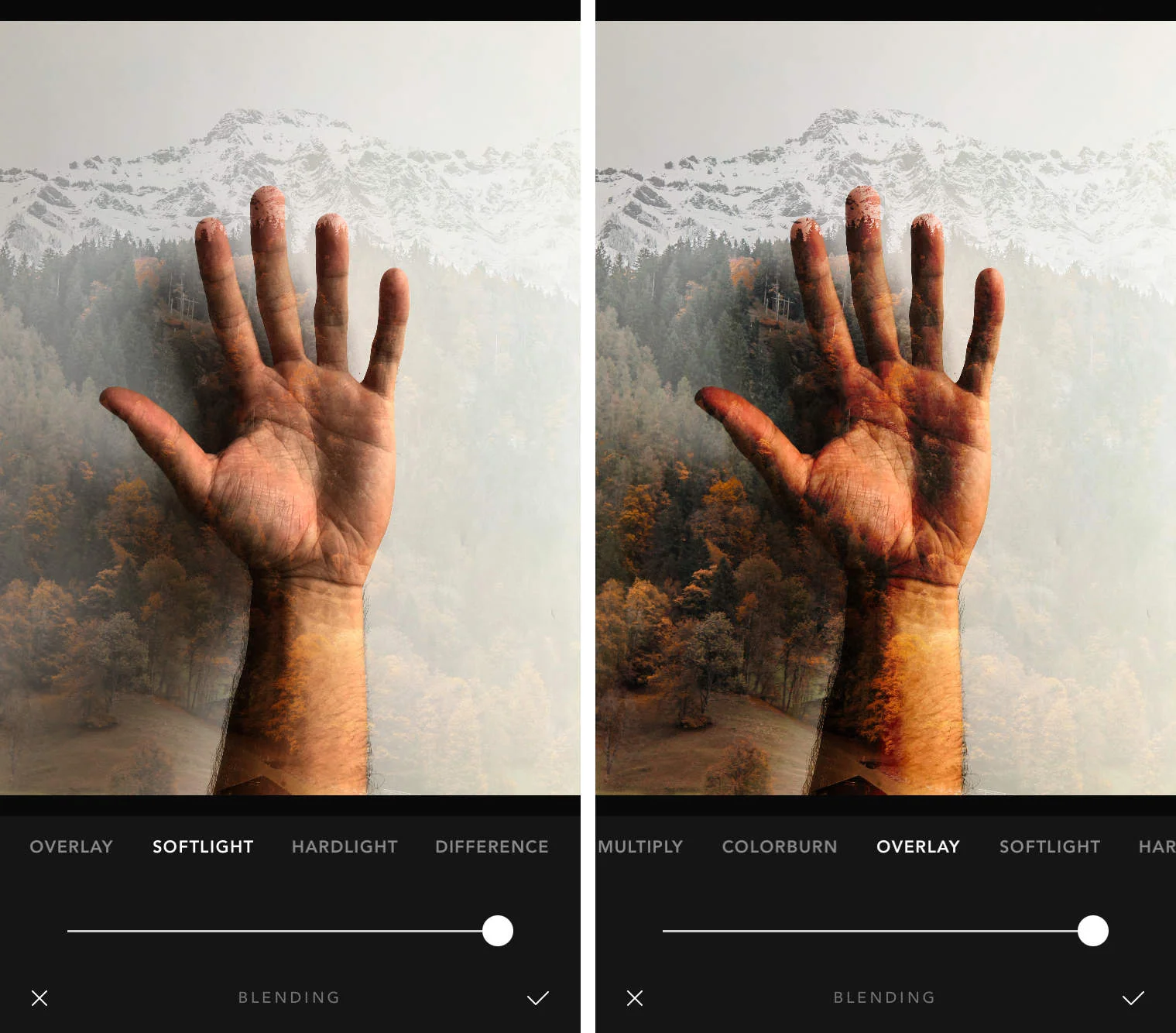
Afterlight is a popular filter app that offers a wide range of presets and editing tools. It also has a built-in camera function and advanced features like selective editing and curves, making it a great all-in-one app for editing and taking photos.
Pricing:
Free Version: Afterlight provides a free version with basic filters and editing tools.
Subscription: Afterlight+ subscription, priced at $2.99 monthly or $17.99 annually, unlocks additional filters and advanced editing features.
5. Pixlr
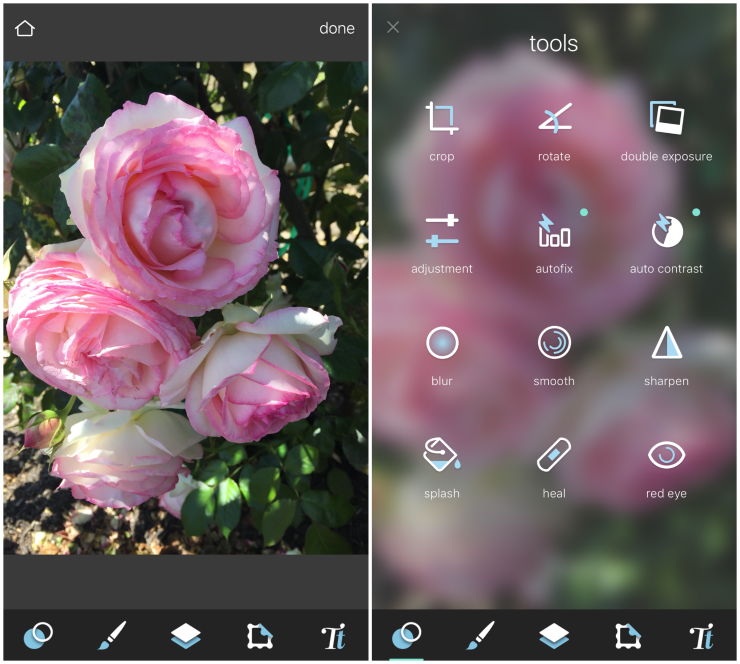
Pixlr is a user-friendly photo editing app with a wide range of tools and filters. It also offers advanced features like layers and blending modes, making it a great option for more advanced edits.
Pricing:
Free Version: Pixlr offers a free version with basic editing tools.
Subscription: Pixlr Premium subscription, priced at $4.99 monthly or $22.99 annually, provides an ad-free experience and additional features.
What is the best free photo editing app?

All of the apps mentioned above host both free and premium versions. But if you are working on a tight budget, which free version of the app is best for you?
For those on a budget, Snapseed stands out as one of the best free photo editing apps. Unlike other apps that lock features behind a paywall, Snapseed is always free. It offers a robust set of features without pesky subscription fees, making it an excellent choice for both beginners and experienced users. Snapseed provides a user-friendly interface, advanced editing tools, and a variety of filters to enhance your photos.
With Snapseed, you can perform tasks like selective editing, apply healing brushes, adjust curves, and experiment with various filters—all without spending a penny. So, if you're looking for a powerful and free photo editing app, Snapseed is a top contender that won't disappoint.
Which app is right for you?
With so many photo editing apps available, it can be challenging to choose the right one for your needs. Here are some factors to consider when deciding which app is right for you:
Purpose
Think about what you'll be using the app for. Are you a professional photographer looking for advanced editing tools, or are you just looking to enhance your social media photos? Different apps offer different features, so it's essential to choose one that aligns with your purpose.
User-friendliness
If you're new to photo editing, you may want to choose an app with a user-friendly interface and basic editing tools. On the other hand, if you're more experienced, you may want an app with more advanced features.
Budget
While some photo editing apps are free, others require a subscription or one-time purchase. Consider your budget when choosing an app, and decide if the features and tools offered are worth the cost.
Becoming a photo professional with IFTTT

IFTTT (If This Then That) is our fantastic automation tool that can assist you in streamlining some aspects of your photography workflow, whether it be social media posting or commercial photography. While it may not turn you into a professional photographer (we're working on it), it can significantly enhance your productivity and organization. Keep reading to learn how you can leverage IFTTT to boost your photography game.
What is IFTTT?
IFTTT is our free web-based service and mobile app designed to boost productivity by automating tasks. It works by creating connections between popular apps and services, allowing them to work together seamlessly.
The basic idea behind IFTTT is to create "applets" or sets of instructions that trigger when certain conditions are met. This can be turning on the lights automatically when you enter your house, for example.
Founded in 2011, IFTTT has been used by over 25 million individuals to automate both business and home tasks, saving time and increasing efficiency. It's commonly used to connect disparate services and systems, making all products and services work well together in a way that instills user confidence. Best of all, it's free and only takes a couple of minutes to set up.
Top Photo Applets with IFTTT
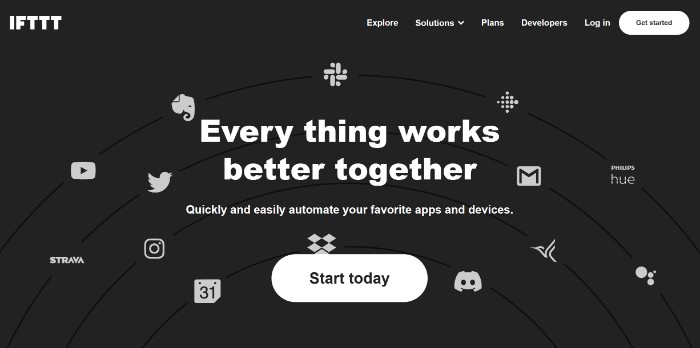
Back up your new Android photos to Google Drive
One of our most widely used Applets, this automation makes it incredibly easy to keep your photos safe and ready for access. Simply enable this Applet and your Android photos will be backed up to Google Drive.
Post your Instagram photos to Flickr
Keep your Flickr fresh and up-to-date with your latest Instagram pics. Note: only works for single photo posts.
Take a photo, send it to your Stockimo upload queue
Make money automatically when taking pictures with this unique Applet. Any image taken will be sent to upload on Stockimo, where creators can pay you money to use your stock images.
Track new iOS Photos on your Welltory Dashboard
Find out how your photos correlate with other lifestyle events with this Applet. With the help of IFTTT, your IOS Photos will be synced with Welltory, which can give insights into how you are feeling at different moments.
To enable these Applets and millions more (yes, millions), try IFTTT today for free!
Lifestyle
Finding the best photo editing app for jaw-dropping images
February 14, 2024